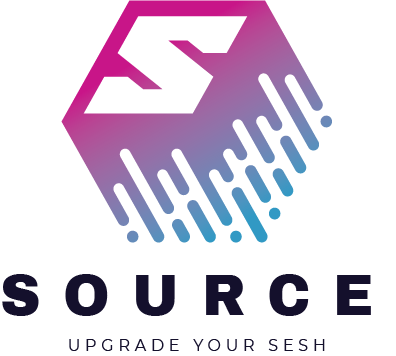How to Hot Sync
Have some thicker plates that need a hot sync? No worries! EZ-PZ!
First of all, what is a sync?
The atomizer sync function is designed to prevent you from burning or over heating heat plates as well as a diagnostic tool to help you understand your atomizer health. Pressing the power and minus button one time when you have attached a new atomizer or a cleaned atomizer is needed but that is all.
How do I sync?
To sync:
For V1 and V2 (any black Versa base) you will press and hold Power (o) and Minus (-) at the same time on the device.
For V2.5 (any white or Audrey blue base) TURN OFF THE VERSA BASE BY CLICKING 3 TIMES. Then press and hold Power (o) and Minus (-) at the same time on the device.
If you try to sync while the device is on for V2.5 you will reset your dab counter.
You will see a 3 digit number on the screen, that is your sync.
You will sync every time you clean the atomizer or remove it and replace it from the base. (V2.5 will sync automatically, but if you have upgraded heat plates or prefer a hot sync it will need to be done manually anytime the atomizer is removed from the base).
Show me how to hot sync!
Hot sync is recommended for RBA users or anyone with thick plates.
For users with 1.0mm or 1.3mm heat plates, you may want to hot sync to increase vapor production.
You want to try to sync as close to 700mr as possible, but anywhere from 650mr+ should be functional. To do this you'll need to sync when the display temp is between 300-400F during cooldown. You only need to do this when you remove the atomizer and put it (or another) back in, not after every use.
To hot sync:
To sync the thick plates, you must do it while the device is hot. This will solve your issue.
1. Turn on device, leave empty.
2. Set to 300-350F and fire up. Let get to full temperature and turn off
3. Count to 3 and turn back on. Sync immediately.
Goal is to have a sync in the range of 600-700
Please reach out to customer support on the website if you need assistance troubleshooting.